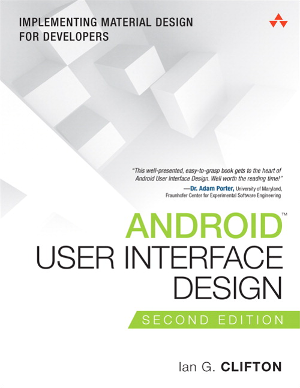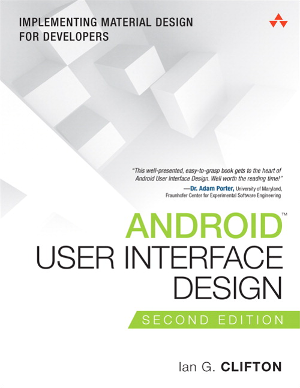Android User Interface Design, 2nd Edition
Implementing Material Design for Developers
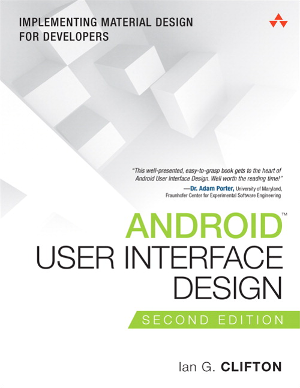
Android User Interface Design has been nearly completely rewritten in order to cover Material Design and the design process from the developer perspective. You won't need any design experience as this book walks you through the full design process from establishing goals and testing prototypes to deciding on colors and animations. It has also been updated to include using RenderScript, troubleshooting jank, and designing a complete app icon for the absolute beginner.
- Chapter 1: Android UI and Material Design
- Chapter 2: Understanding Views -- The UI Building Blocks
- Chapter 3: Creating Full Layouts with View Groups and Fragments
- Chapter 4: Adding App Graphics and Resources
- Chapter 5: Starting a New App
- Chapter 6: Prototyping and Developing the App Foundation
- Chapter 7: Designing the Visuals
- Chapter 8: Applying the Design
- Chapter 9: Polishing with Animations
- Chapter 10: Using Advanced Techniques
- Chapter 11: Working with the Canvas and Advanced Drawing
- Chapter 12: Developing Custom Views
- Chapter 13: Handling Input and Scrolling
- Appendix A: Google Play Assets
- Appendix B: Common Task Reference

Android User Interface Design, 1st Edition
Turning Ideas and Sketches into Beautifully Designed Apps
Description
Android User Interface Design covers a wide range of topics starting with overviewing views and graphics. Multiple chapters are dedicated to the design process, helping you to establish goals, wireframes, and prototypes in order to ensure your app is designed to meet the users' needs. The last few chapters cover complex topics such as creating custom views and using PorterDuff compositing in order to create custom graphics at runtime.
- Chapter 1: Android UI Overview
- Chapter 2: Understanding Views -- The UI Building Blocks
- Chapter 3: Creating Full Layouts with ViewGroups and Fragments
- Chapter 4: Adding App Graphics and Resources
- Chapter 5: Starting a New App
- Chapter 6: Developing the App Foundation
- Chapter 7: Finalizing the Design
- Chapter 8: Applying the Design
- Chapter 9: Further Improving the App
- Chapter 10: How to Handle Common Components
- Chapter 11: Combining Views for Custom Components
- Chapter 12: Developing Fully Custom Views
- Chapter 13: Working with the Canvas and Advanced Drawing
- Appendix A: Google Play Assets
- Appendix B: Amazon Appstore Assets
- Appendix C: Common Task Reference